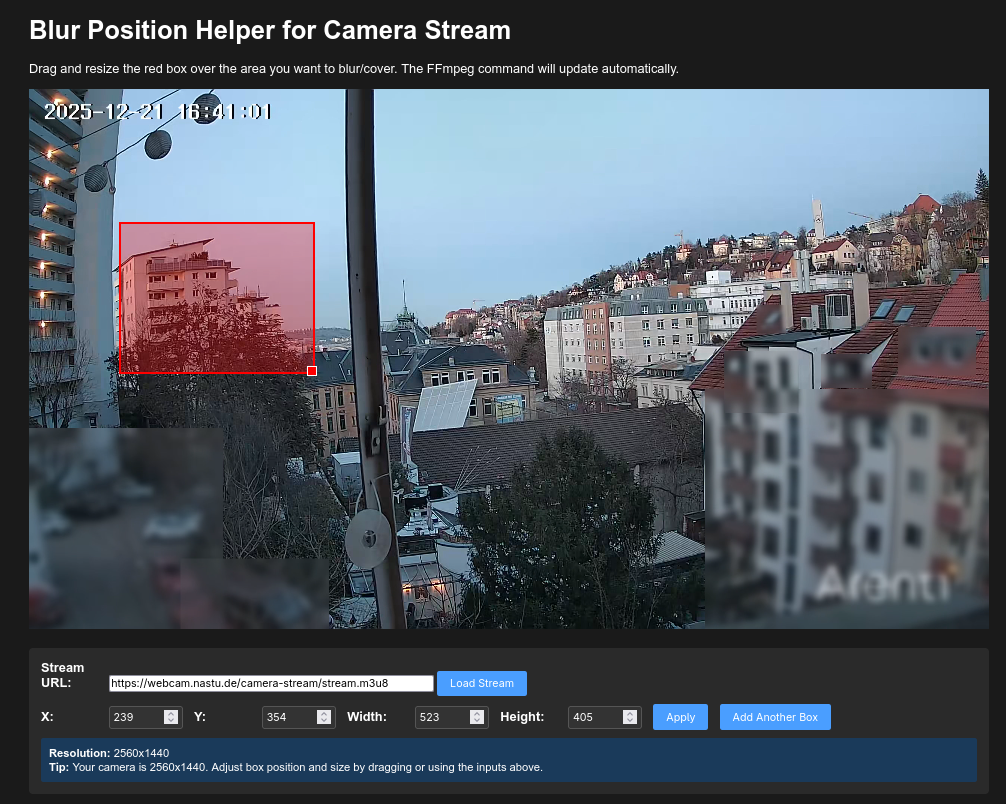Two years ago, I was really fed up with my used cherry office keyboard and my annoyingly loud and mushy Razer Ornata Chroma (pictures below) and decided to buy a new, shiny, smaller gaming keyboard. I found a cheap 65% hot-swappable mechanical RGB one with white and pink keycaps on Amazon for around 40€ and ordered it. I knew I was going to hate the included Gateron Blue switches, so I picked up a 70 pack of Gateron Browns on Ali Express and installed them.

At the time, this keyboard was a big step-up. Still, I noticed the massive shortcomings such as lacking programmability and a shallow sound due to the plastic construction with tons of air inside the case. I tried to fix the latter problem by jamming an old kitchen cloth into the internal voids and that helped a bit.
Just a few months later, probably after watching a random video on YouTube on the topic, I decided to bite the bullet and order a 60% Keychron K12 with Gateron Red switches (picture below). I was hoping for an upgrade in both feel and sound due to the aluminium case and better functionality due to the included bluetooth transmitter and battery.

The case was much nicer and the bluetooth capability was amazing, plus the RGB backlight helped a lot in the dark. But the switches and typing feel was abysmal. It sounded and felt like there was an abrasive in every single switch, and the lack of lube and the light keycaps didn’t help. Also, the activation weight of the red switches was just too small for me. I couldn’t rest my fingers on the keys, and the linear experience was new to me. It undoubtedly has a lot of appeal for gaming due to the easy activation, but I type a ton, so that just didn’t work. I found myself switching between my Keychron for gaming and my Amazon keyboard for typing, but, to be honest, I hated both. It didn’t help that the keyboard I used for gaming had no arrow keys. Honestly, that was the biggest drawback for me.
I had thought about building my own keyboard a lot during the Keychron time, which only lasted for a couple of months, maybe November of 2021 to June 2022? But I wasn’t ready to walk that way just yet. I was sure I needed arrow keys but I wasn’t planning on buying a large keyboard, 70% or above. So I had only the 65% option left.
At the time, I visited sites like Drop and Candykeys almost on a daily basis. Finally, a 65% kit caught my eye: The Momoka Zoo 65. It was available in a navy blue and a dark, foresty green. I love animals, so this was love on first sight. It featured first-layer PgUp and PgDn buttons. Finally, my girlfriend convinced me to order the thing since she knew how much I liked the case and how I had been wishing for a new keyboard for so long.

I bought Akko 9009 Retro keycaps for around 50€ on ebay, a 70 pack of Gateron Milky Yellow switches and some great Owlab V2 stabilizers from Candykeys. Lastly, I picked up a handmade braided USB-C cable with an aviator connector from a guy I knew to finish off the build. In total, I paid around 350€ for the keyboard, shipping and import fees included.
I assembled everything and lubed the stabs and switches with the standard Krytox g2050 lube. The combination of great feel, look, sound combined with the perfect typing and gaming experience makes this keyboard optimal for me. I haven’t fallen into the rabbit hole of constantly searching for the new grail yet, and I doubt I will in the future.
Thanks for reading, see you soon!
Patrick